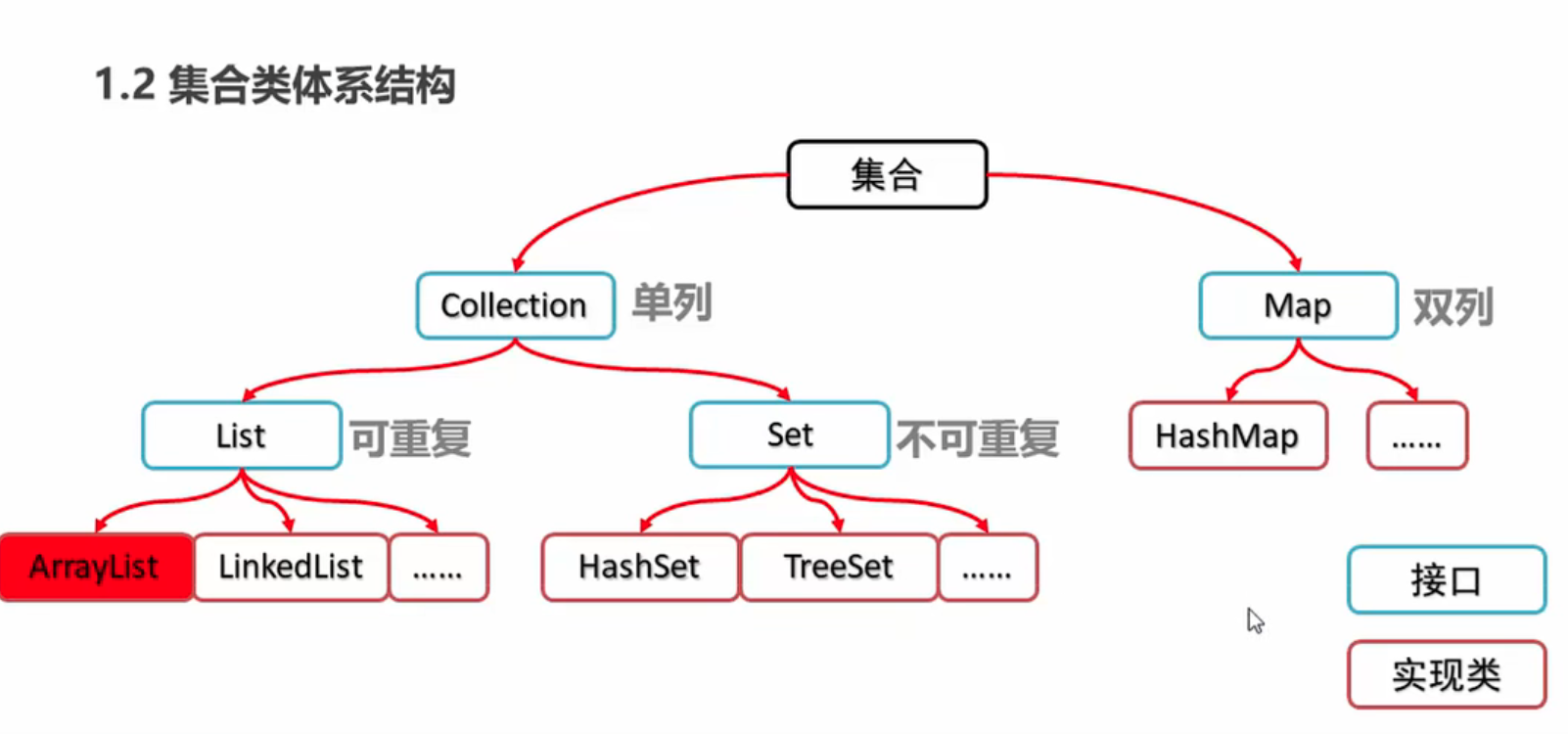Collection集合汇总
Collectioin(java)
Collection简介
打开帮助文档
java.utill //使用时需要导包
Interface Collection
集合层次结构中的根界面 。 集合表示一组被称为其元素的对象。 一些集合允许重复元素,而其他集合不允许。 有些被命令和其他无序。 JDK不提供此接口的任何直接实现:它提供了更具体的子接口的实现,如Set和List 。 该界面通常用于传递集合,并在需要最大的通用性的情况下对其进行操作
创建collection集合的对象
创建collection集合的对象
通常以多态的方式
用Arraylist类 Implements Collection
import java.util.ArrayList;
import java.util.Collection;
public class Collection01 {
public static void main(String[] args) {
Collection<String> c = new ArrayList<>();//多态的形式
/*
boolean add(E e)确保此集合包含指定的元素(可选操作)。
如果此集合由于调用而更改,则返回true 。 (如果此集合不允许重复,并且已包含指定的元素,则返回false。 )
*/
c.add("hello");
c.add("world");
c.add("java");
System.out.println(c);//[hello, world, java],说明ArrayList<>重写了toString方法
}
}
//运行得到 [hello, world, java]
Collection集合 的常用方法
import java.util.ArrayList;
import java.util.Collection;
public class Collection02 {
public static void main(String[] args) {
Collection< String> c = new ArrayList<>();
//boolean add(E e):添加元素
// System.out.println(c.add("hello"));
// System.out.println(c.add("world"));
// System.out.println(c.add("java"));
/*
public boolean add(E e) {
ensureCapacityInternal(size + 1); // Increments modCount!!
elementData[size++] = e;
// return true;//总是返回true,故直接使用
}
*/
c.add("hello");
c.add("world");
c.add("java");
//boolean remove(Object o):从集合中移除指定的元素
// System.out.println(c.remove("java"));//true
// System.out.println(c.remove("javaee"));//false
//void clear():清除集合中的元素
// c.clear();
//boolean contains(Object o):判断集合中是否存在指定的元素
// System.out.println(c.contains("hello"));//true
// System.out.println(c.contains("Hello"));//false
//boolean isEmpty():判断集合是否为空
// System.out.println(c.isEmpty());
//int size():集合的长度,也就是集合中元素的个数
// System.out.println(c.size());
//输出集合对象
System.out.println(c);
}
}
Collection集合的遍历
在此介绍一个集合专用的遍历方式:迭代器
Iterator:迭代器,集合的专用遍历方式
Iterator
迭代器是通过集合的iterator()方法得到的,所以我们说他是依赖集合而存在的
Iterator中的常用方法:
E next():返回迭代中的下一个元素
boolean hasNext():如果迭代具有更多元素,则返回true
下面是代码实现
public class Collection03 {
public static void main(String[] args) {
Collection<String> c = new ArrayList<>();
c.add("hello");
c.add("world");
c.add("java");
// Iterator<E>iterator():返回此集合元素的迭代器,通过集合的iterator()方法得到
Iterator<String> itr = c.iterator();//返回的是Iterator<E>的implements类Itr的对象
/*这是部分源码
public Iterator<E> iterator() {
return new Itr();
}
private class Itr implements Iterator<E> {
......
}
*/
// E next():返回迭代中的下一个元素
// System.out.println(itr.next());
// System.out.println(itr.next());
// System.out.println(itr.next());
// System.out.println(itr.next());//NoSuchElementException表示被请求的元素不存在。
while(itr.hasNext()){
// System.out.println(itr.next());
String s = itr.next();//我们可能会对s这个对象再次进行操作
System.out.println(s);
}
}
}
以上就是Collection集合的简易介绍
下面是框架图