基于Rustlang的微服务实践
目标
通过1个简单的场景,验证基于Rust去构建微服务的可行性和挑战。
架构
代码结构
{Workspaces}/{top level workspace}/{micro-service workspace}/{micro-service component package}
| 结构名称 | 实例 |
|---|---|
| Workspaces | rustlangws |
| Top level workspace | rustlang-hacking-microservice-1 |
| micro-service workspace | hacking_news |
| micro-service component package | hacking_news_app |
| micro-service component package | hacking_news_domain |
| micro-service component package | hacking_news_infra |
| micro-service component package | hacking_news_migrations |
| micro-service workspace | hacking_trading |
| micro-service component package | hacking_trading_app |
| micro-service component package | hacking_trading_domain |
| micro-service component package | hacking_trading_infra |
| micro-service component package | hacking_trading_migrations |
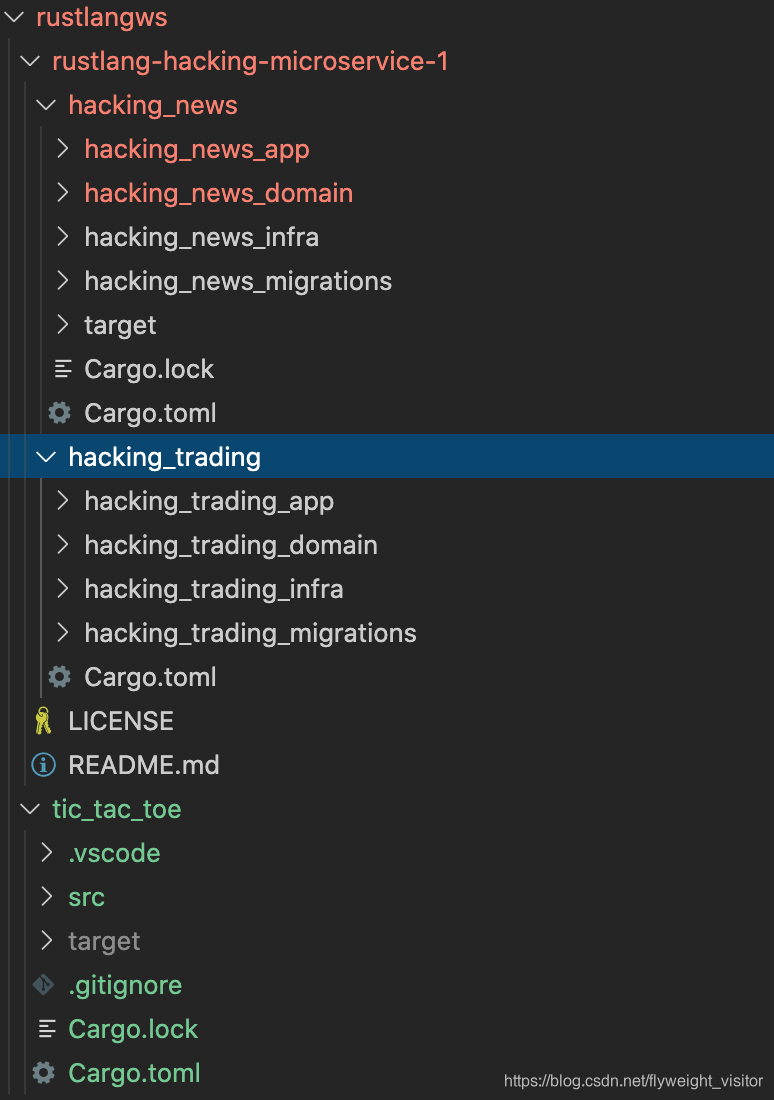
实践演练
开发工具链简述
- Rustup and Cargo
- Visual studio code
- Github
项目创建
创建项目
为Rust开发设置1个独立的工作空间,命名为rustlangws。在工作空间之下是不同的微服务,微服务之间通过目录隔离。在每个微服务内部,不同的组件是1个独立的Rust项目。
- 创建工作空间
cd ~
mkdir -p Projects/rustlangws/
- 创建一个空的Github项目做为微服务项目的根项目
https://github.com/AllenShi/rustlang-hacking-microservice-1
- Clone微服务项目的根项目
cd Projects/rustlangws/
git clone git@github.com:AllenShi/rustlang-hacking-microservice-1.git
- 在根项目里面为具体的微服务创建隔离的目录
cd rustlang-hacking-microservice-1/
mkdir -p hacking_news
mkdir -p hacking_trading
在hacking_news和hacking_trading的目录下各自创建1个Cargo.toml,描述每个具体微服务的工作区里面包含的微服务组件。
hacking_news/Cargo.toml
[workspace]
members = [
"hacking_news_app",
"hacking-news_domain",
"hacking_news_infra",
"hacking_news_migrations"
]
hacking_trading/Cargo.toml
[workspace]
members = [
"hacking_trading_app",
"hacking_trading_domain",
"hacking_trading_infra",
"hacking_trading_migrations"
]
- 为微服务创建所需的个Rust项目(服务组件)
cd hacking_news
cargo new --bin hacking_news_app
cargo new --lib hacking_news_domain
cargo new --lib hacking_news_infra
cargo new --lib hacking_news_migrations
cd hacking_trading
cargo new --bin hacking_trading_app
cargo new --lib hacking_trading_domain
cargo new --lib hacking_trading_infra
cargo new --lib hacking_trading_migrations
项目开发
-
打开Visual Studio Code,确保Rust extension已经安装。如果没有安装,可以通过View -> Command Palette … -> Extensions: Install Extensions …,然后搜索Rust,选择安装。
-
在VSC安装Debugger工具CodeLLDB(Native debugger based on LLDB.)
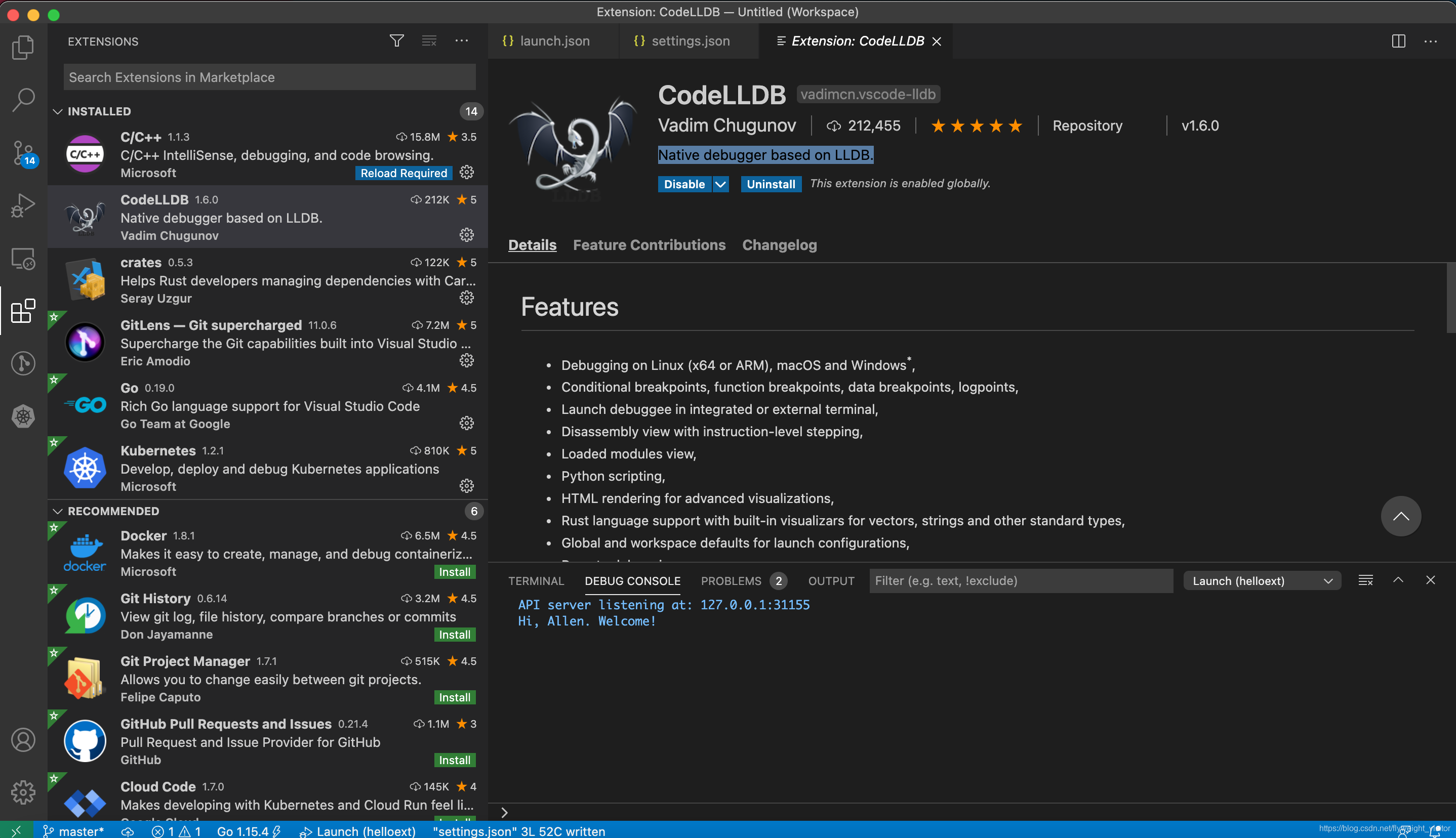
-
安装Rust Test Lens
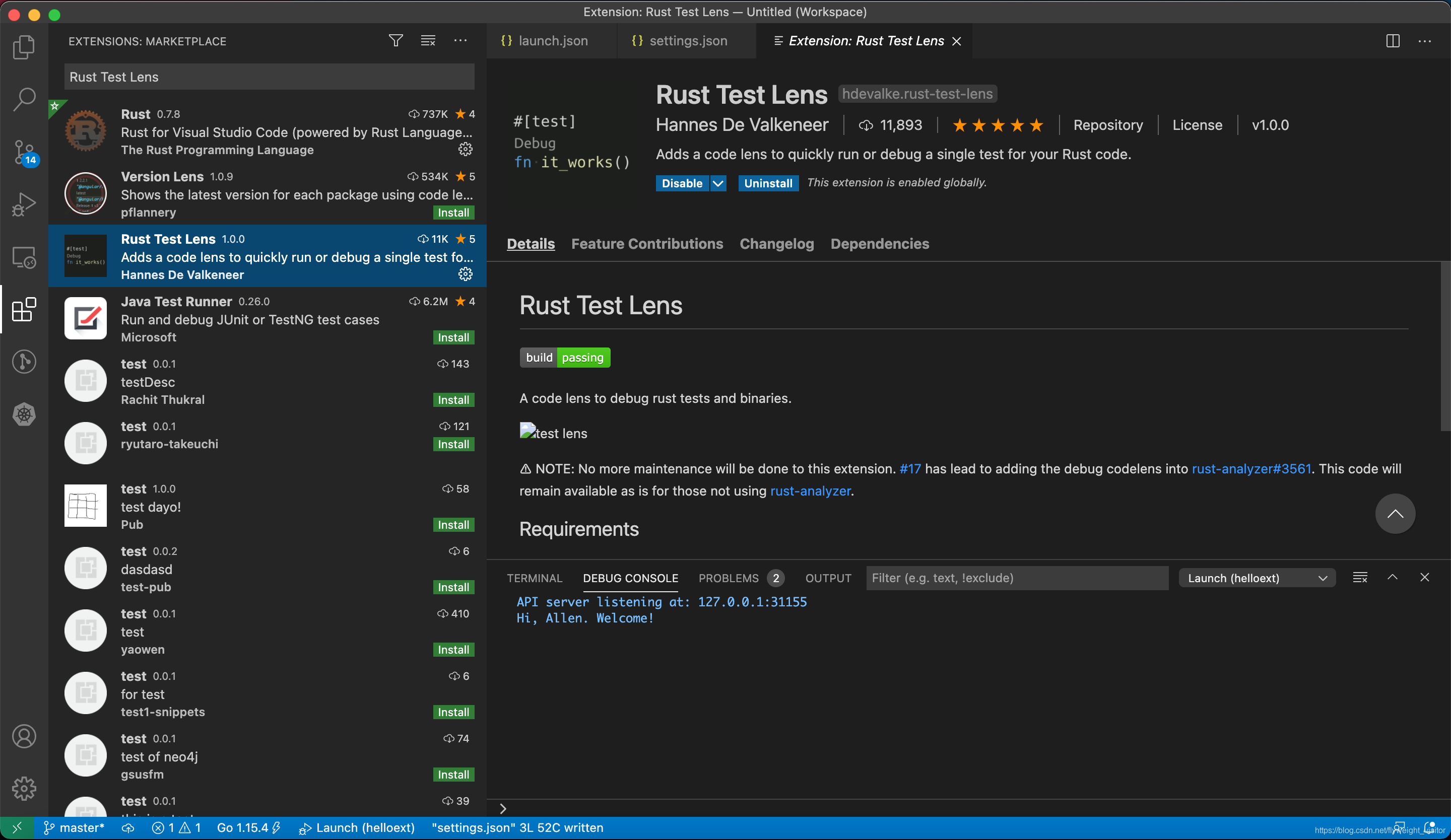
项目构建
- 添加Rust工作区到VSC的工作区。这可以通过 File -> Add Folder to Workspace …
- 添加项目的根目录到VSC的工作区rustlang-hacking-microservice-1
- 独立添加每个微服务项目的rust工作区到VSC的工作区: rustlang-hacking-microservice-1/hacking_news, rustlang-hacking-microservice-1/hacking_trading
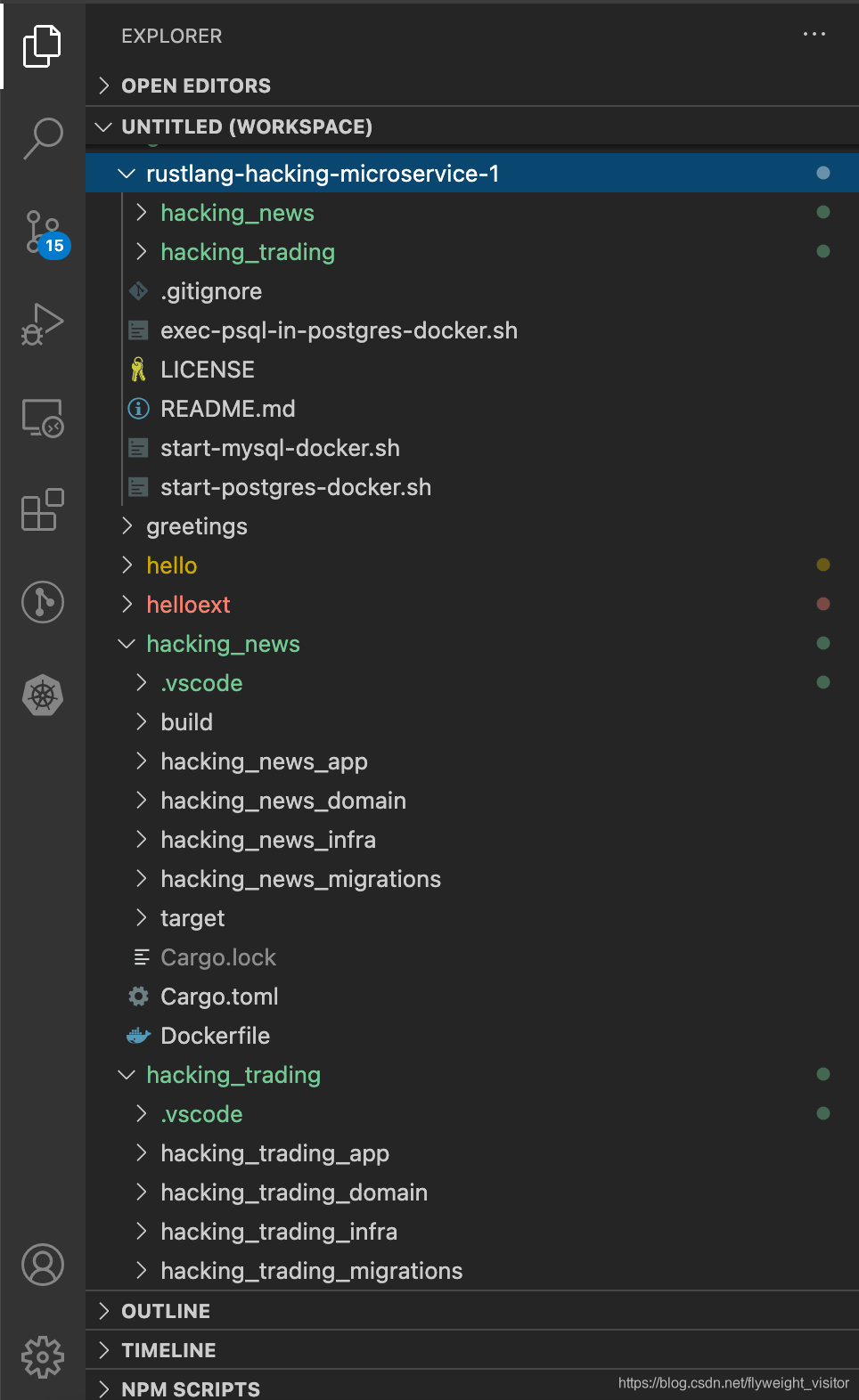
- (可选)在VSC为每个微服务项目添加config
点击左侧Run,在出现的列表里面选择目标微服务,增加config,生成或者更新launch.json
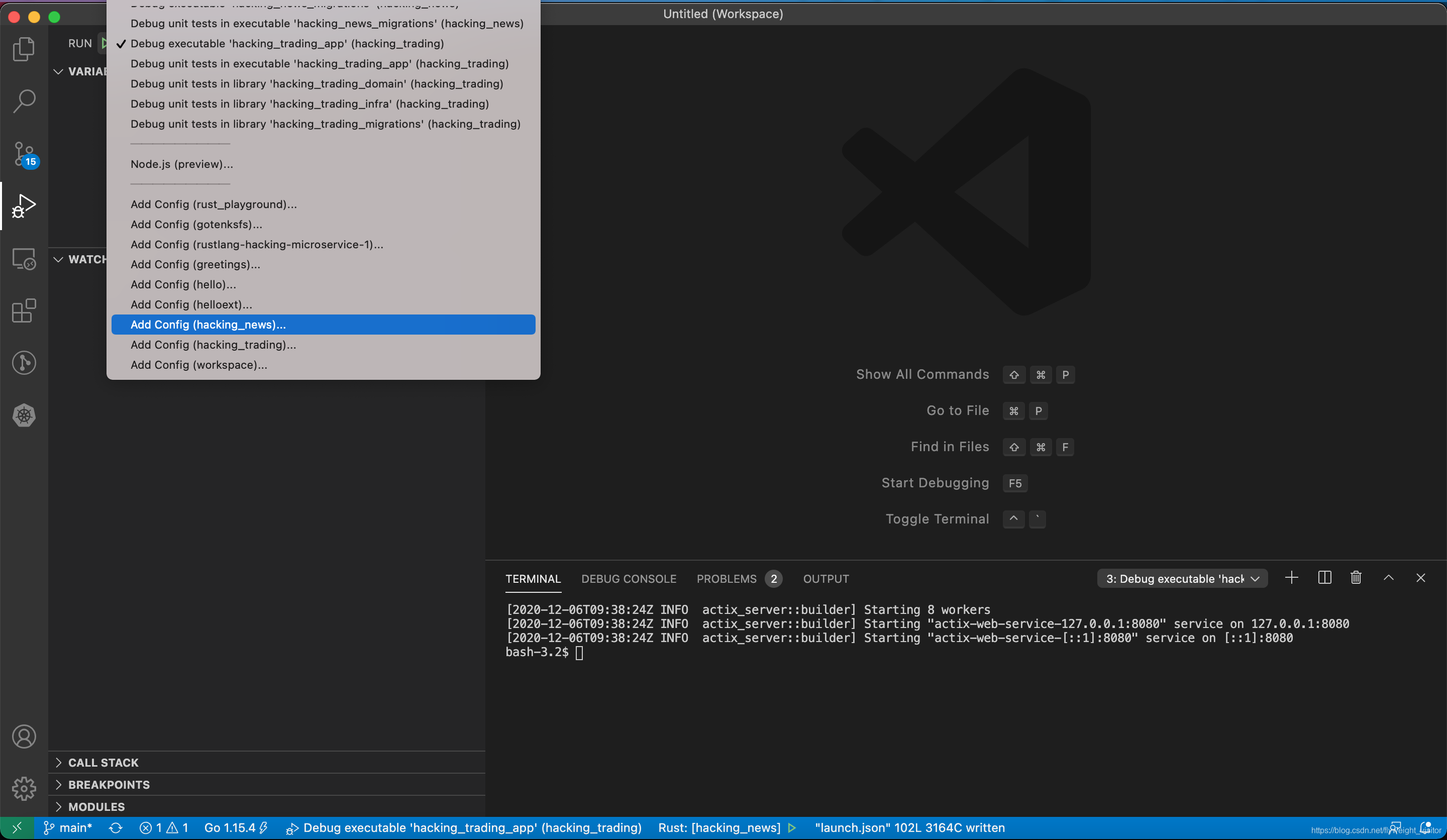
{
// Use IntelliSense to learn about possible attributes.
// Hover to view descriptions of existing attributes.
// For more information, visit: https://go.microsoft.com/fwlink/?linkid=830387
"version": "0.2.0",
"configurations": [
{
"type": "lldb",
"request": "launch",
"name": "Debug unit tests in library 'rust_playground'",
"cargo": {
"args": [
"test",
"--no-run",
"--lib",
"--package=rust_playground"
],
"filter": {
"name": "rust_playground",
"kind": "lib"
}
},
"args": [],
"cwd": "${workspaceFolder}"
},
{
"type": "lldb",
"request": "launch",
"name": "Debug executable 'rust_playground'",
"cargo": {
"args": [
"build",
"--bin=rust_playground",
"--package=rust_playground"
],
"filter": {
"name": "rust_playground",
"kind": "bin"
}
},
"args": [],
"cwd": "${workspaceFolder}"
}
]
}
- 构建项目或调试运行
cargo build
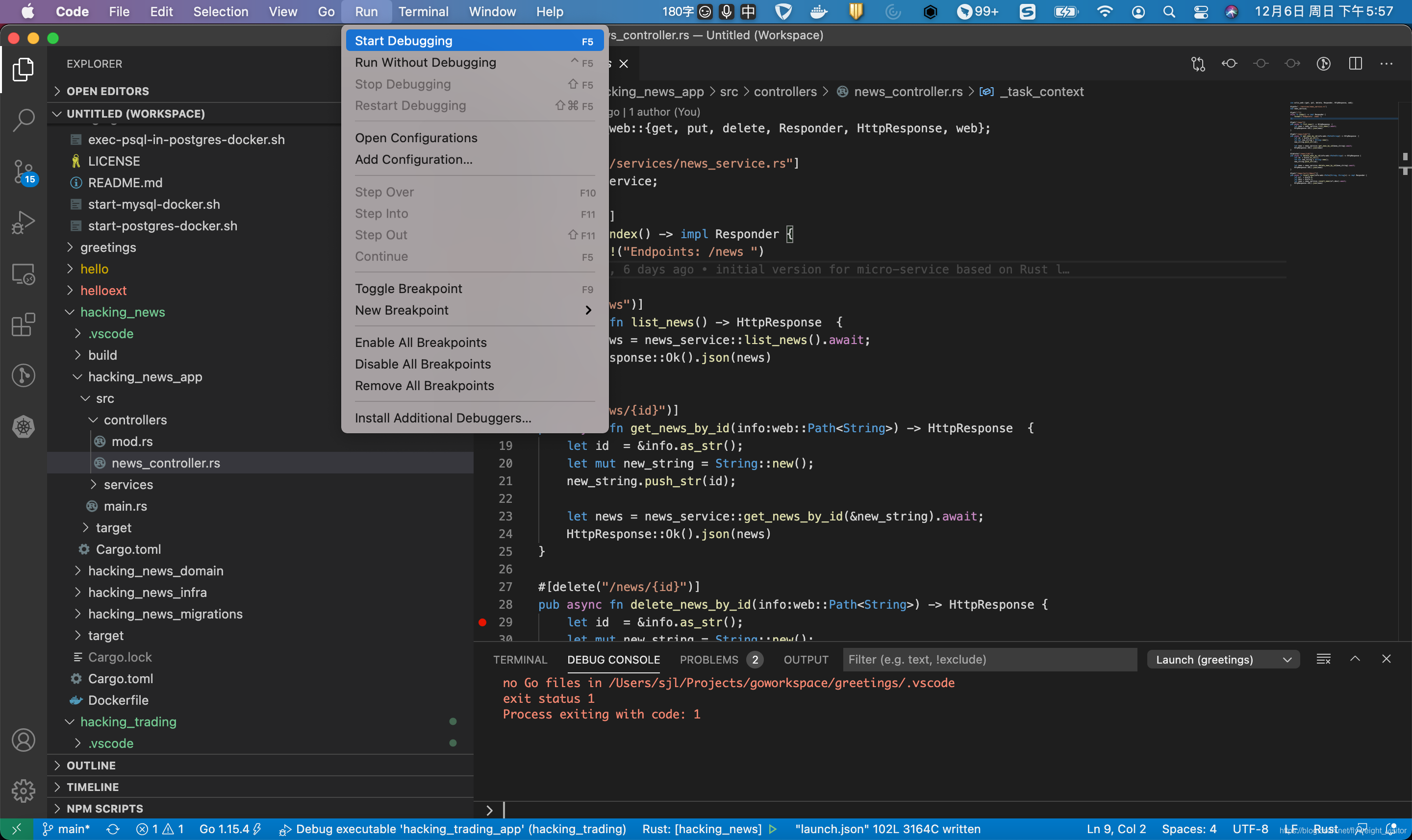
- 检查构建的二进制文件
ls -alh target/debug/
total 55584
drwxr-xr-x 18 sjl staff 576B 11 30 22:37 .
drwxr-xr-x@ 5 sjl staff 160B 11 30 22:24 ..
-rw-r--r-- 1 sjl staff 0B 11 30 22:24 .cargo-lock
drwxr-xr-x 249 sjl staff 7.8K 11 30 22:33 .fingerprint
drwxr-xr-x 60 sjl staff 1.9K 11 30 22:33 build
drwxr-xr-x 569 sjl staff 18K 11 30 22:37 deps
drwxr-xr-x 2 sjl staff 64B 11 30 22:24 examples
-rwxr-xr-x 2 sjl staff 21M 11 30 22:37 hacking_news_app
-rw-r--r-- 1 sjl staff 800B 11 30 22:37 hacking_news_app.d
lrwxr-xr-x 1 sjl staff 26B 11 30 22:37 hacking_news_app.dSYM -> deps/hacking_news_app.dSYM
-rwxr-xr-x 2 sjl staff 6.2M 11 30 22:35 hacking_news_migrations
-rw-r--r-- 1 sjl staff 348B 11 30 22:37 hacking_news_migrations.d
lrwxr-xr-x 1 sjl staff 33B 11 30 22:35 hacking_news_migrations.dSYM -> deps/hacking_news_migrations.dSYM
drwxr-xr-x 6 sjl staff 192B 11 30 22:35 incremental
-rw-r--r-- 1 sjl staff 225B 11 30 22:37 libhacking_news_domain.d
-rw-r--r-- 2 sjl staff 109K 11 30 22:35 libhacking_news_domain.rlib
-rw-r--r-- 1 sjl staff 330B 11 30 22:37 libhacking_news_infra.d
-rw-r--r-- 2 sjl staff 262K 11 30 22:35 libhacking_news_infra.rlib
项目测试
- 在项目下运行测试用例
cd rustlangws/rustlang-hacking-microservice-1/hacking_news
cargo test
项目部署
- 基于容器的部署
- 创建Dockerfile
- 创建构建脚本
cd rustlangws/rustlang-hacking-microservice-1/hacking_news
mkdir -p build
cross-compilation.sh
docker-build.sh
start-docker.sh
- 基于K8S的部署
- 创建部署的YAML spec
- 创建部署的脚本
cd rustlangws/rustlang-hacking-microservice-1/hacking_news
k8s-deployment.sh
mkdir -p build/spec
hacking_news_app_v1_deployment.yaml
hacking_news_app_v1_svc.yaml
问题解决(Troubleshooting)
- Cargo build命令行执行时停住,显示"Blocking waiting for file lock on the registry index"
解决方案:
- 检查是否有多个进程在同时编译同一个项目。比如VSC在后台执行编译,同时命令行也在执行编译。此时,关闭VSC
2)清除文件锁
rm -rf ~/.cargo/registry/index/*
rm -rf ~/.cargo/.package-cache
- 找不到crate postgres,显示“can’t find crate”
解决方案
- 在crates.io站点搜索postgres,显示版本为0.18.1
- 在Cargo.toml的dependencies里面显示的版本低于此版本号,更新版本号,重新编译即可
项目源代码
https://github.com/AllenShi/rustlang-hacking-microservice-1





















 2679
2679











 被折叠的 条评论
为什么被折叠?
被折叠的 条评论
为什么被折叠?








