CSS(十八):圆角边框
圆角边框
border-radius属性用于设置元素的外边框圆角
-
语法
border-radius: length;原理:(椭)圆与边框的相交形成的圆角效果
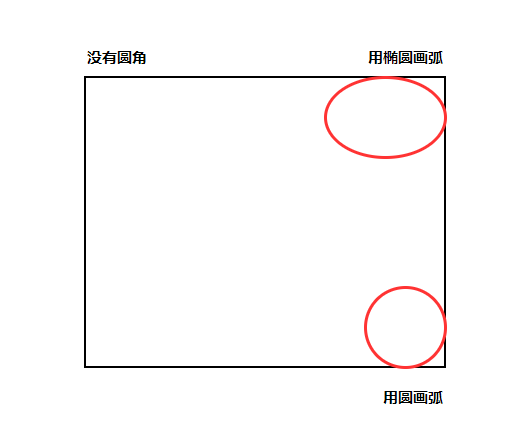
-
说明
-
参数值可以是数值或百分比的形式
-
如果是正方形,想要把盒子设置为一个圆,把数值改为高度或宽度的一半即可,或直接写为50%
-
如果是个矩形,设置为高度的一半既可做圆角矩形
-
该属性是一个简写,可以跟1到4个值
- 1个值:设置四个角
- 2个值:按对角线设置,设置 左上右下 和 右上左下
- 3个值:依次设置 左上,右上右下,左下
- 4个值:依次设置左上,右上,右下,左下
-
分开写(不常用),
属性 说明 border-top-left-radius 左上 border-top-right-radius 右上 border-bottom-right-radius 右下 border-bottom-left-radius 左下
-
-
示例
<!DOCTYPE html> <html lang="en"> <head> <meta charset="UTF-8"> <meta http-equiv="X-UA-Compatible" content="IE=edge"> <meta name="viewport" content="width=device-width, initial-scale=1.0"> <title>圆角边框</title> <style> .box1 { width: 200px; height: 200px; border: 1px solid purple; background-color: purple; border-radius: 12px; } .box2 { width: 200px; height: 200px; background-color: purple; /* border-radius: 100px; */ border-radius: 50%; } .box3 { width: 300px; height: 100px; background-color: purple; border-radius: 50px; } .box4 { width: 200px; height: 200px; background-color: purple; border-radius: 10px 40px; border-radius: 10px 20px 30px; /* border-radius: 10px 20px 30px 40px; */ } .box5 { width: 200px; height: 200px; background-color: purple; border-top-left-radius: 10px; } </style> </head> <body> 1. 简单应用 <div class="box1"></div> 2. 画圆 <div class="box2"></div> 3. 圆角矩形 <div class="box3"></div> 4. 可以设置不同的圆角 <div class="box4"></div> 5. 分开写 <div class="box5"></div> </body> </html>



