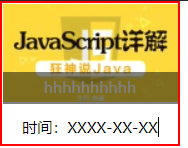CSS 3.0
CSS3.0
思维脑图
1. 初识CSS
1.1 CSS概念
CSS ---> Cascading Style Sheet 层叠级联样式表
用来美化网页,如字体、颜色、边距、高度、背景图片、网页定位、页面浮动......
1.2 发展史
- CSS 1.0
- CSS 2.0 DIV(块) + CSS, HTML 与 CSS结构分离的思想,网页变得简单,SEO(搜索引擎优化)
- CSS 2.1 浮动,定位
- CSS 3.0 圆角,阴影,动画....浏览器兼容性
1.3 简单实例
<!DOCTYPE html>
<html lang="en">
<head>
<meta charset="UTF-8">
<title>Title</title>
<!--规范<style>可以编写css的代码,每一个声明最好用分号结尾
语法:
选择器{
声明1;
声明2;
声明3;
}
-->
<link rel="stylesheet" href="css/style.css">
</head>
<body>
<h1>Jay</h1>
</body>
</html>
h1{
color: red;
}
1.4 CSS的优势
- 内容与表现分离
- 网页的表现统一,容易修改
- 丰富的样式,使得页面布局更加灵活
- 减少网页的代码量,增加网页的浏览速度,节省网络带宽
- 运用独立于页面的CSS,有利于网页被搜索引擎收录
1.5 CSS导入的方式
1.5.1 行内样式
<!--行内样式:在标签元素中,编写一个style属性-->
<h1 style="color: red">Jay</h1>
- 使用style属性引入CSS样式
- 使用style属性设置CSS样式仅对当前的HTML标签起作为,并且是写在HTML标签中的这种方式不能起到内容与表现相分离,本质上没有体现出CSS的优势,因此不推荐使用。
1.5.2 内部样式表
<!--内部样式-->
<style>
h1{
color: green;
}
</style>
- CSS代码写在
<head>的<style>标签中 - 优点:方便在同页面中修改样式
- 缺点:不利于在多页面间共享复用代码及维护,对内容与样式的分离也不够彻底引出外部样式表
1.5.3 外部样式表
<!--链接式-->
<link rel="stylesheet" href="css/style.css">
<!--导入式-->
<style>
@import "css/style.css";
</style>
- CSS代码保存在扩展名为.css的样式表中
- HTML文件引用扩展名为.css的样式表,有两种方式
- 链接式(使用的最多)
- 使用
<link>标签链接外部样式表,并讲解各参数的含义,<link>标签必须放在<head>标签中
- 使用
- 导入式
- 使用
@import导入外部样式表
- 使用
- 链接式(使用的最多)
链接式与导入式的区别
<link/>标签是属于XHTML范畴的,@import是属于CSS2.1中特有的。- 使用
<link/>链接的CSS是客户端浏览网页时先将外部CSS文件加载到网页当中,然后再进行编译显示,所以这种情况下显示出来的网页与用户预期的效果一样,即使网速再慢也一样的效果。 - 使用
@import导入的CSS文件,客户端在浏览网页时是先将HTML结构呈现出来,再把外部CSS文件加载到网页当中,当然最终的效果也与使用<link/>链接文件效果一样,只是当网速较慢时会先显示没有CSS统一布局的HTML网页,这样就会给用户很不好的感觉。这个也是现在目前大多少网站采用链接外部样式表的主要原因。 - 由于
@import是属于CSS2.1中特有的,因此对于不兼容CSS2.1的浏览器来说就是无效的。
2. 选择器
作用:选择页面上的某一个或者某一类元素
2.1 标签选择器
<!DOCTYPE html>
<html lang="en">
<head>
<meta charset="UTF-8">
<title>Title</title>
<style>
/*标签选择器,会选择到页面上所有的这个标签的元素*/
h1{
color: red;
}
p{
font-size: 80px;
}
</style>
</head>
<body>
<h1>学Java</h1>
<p>Jay</p>
</body>
</html>
2.2 类选择器
<!DOCTYPE html>
<html lang="en">
<head>
<meta charset="UTF-8">
<title>Title</title>
<style>
/*类选择器的格式 .class的名称{}
可以复用*/
.jay{
color: green;
}
.soul{
color: aqua;
}
</style>
</head>
<body>
<h1 class="jay">标题1</h1>
<h1 class="soul">标题2</h1>
</body>
</html>
2.3 ID选择器
<!DOCTYPE html>
<html lang="en">
<head>
<meta charset="UTF-8">
<title>Title</title>
<style>
/*id选择器格式,不可复用,id全局唯一*/
/* #id名称{}*/
#jay{
color:red;
}
</style>
</head>
<body>
<h1 id = jay>标题1</h1>
</body>
</html>
2.4 基本选择器的优先级
ID选择器>类选择器>标签选择器
- 标签选择器直接应用于HTML标签
- 类选择器可在页面中多次使用
- ID选择器在同一个页面中只能使用一次
2.5 层次选择器
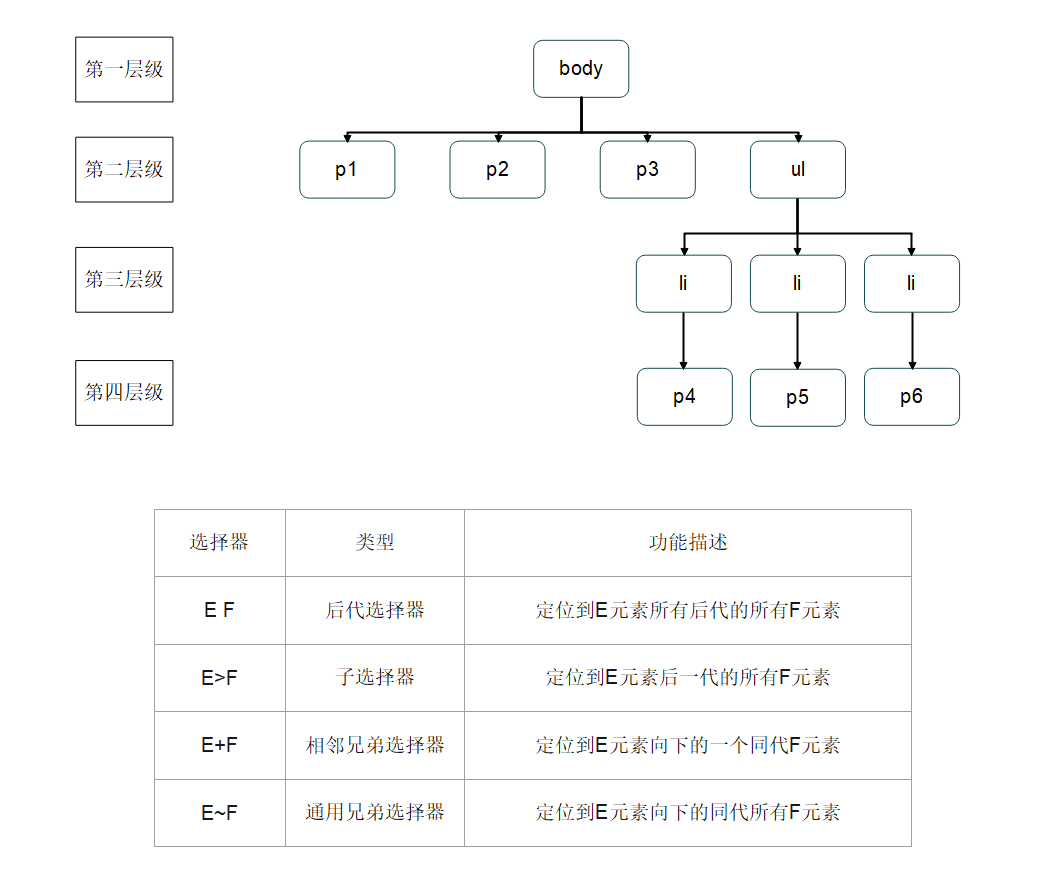
就近原则
<!DOCTYPE html>
<html lang="en">
<head>
<meta charset="UTF-8">
<title>Title</title>
<style>
/*后代选择器*/
/*在body后面的所有p元素*/
body p{
background: red;
}
/*子选择器*/
/*在body后的一代p元素*/
body>p{
background: green;
}
/*相邻兄弟选择器*/
/*.active向下的一个同级p元素*/
.active + p{
background: yellow;
}
/*通用兄弟选择器*/
/* .active向下的所有同代p元素*/
.active~p{
background: blue;
}
</style>
</head>
<body>
<p class = "active">p1</p>
<p>p2</p>
<p>p3</p>
<ul>
<li>
<p>p4</p>
</li>
<li>
<p>p5</p>
</li>
<li>
<p>p6</p>
</li>
</ul>
</body>
</html>
2.6 结构伪类选择器
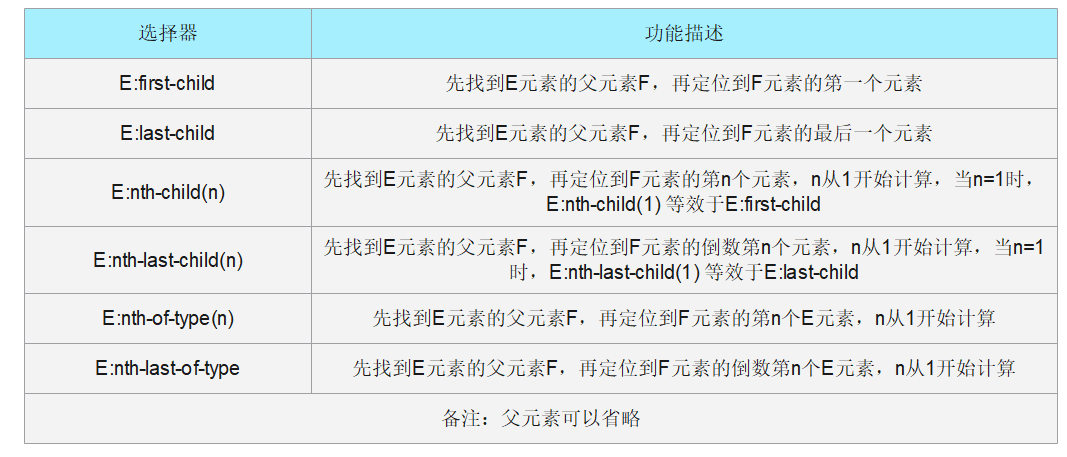
就近原则
<!DOCTYPE html>
<html lang="en">
<head>
<meta charset="UTF-8">
<title>Title</title>
<style>
/**ul的第一个子元素*/
ul li:first-child{
background: red;
}
/**ul的最后一个元素*/
ul li:last-child{
background: green;
}
/*只选中p1:*/
/*定位到父元素,选择当前的第2个元素(按顺序)*/
p:nth-child(2){
background: yellow;
}
/*选中父元素,第1个属于p元素的类型(按类型)*/
p:nth-of-type(1){
background: blue;
}
/*伪类:鼠标定位特效*/
h1:hover{
background: orange ;
}
</style>
</head>
<body>
<h1>Jay</h1>
<p>p1</p>
<p>p2</p>
<p>p3</p>
<ul>
<li>li1</li>
<li>li2</li>
<li>li3</li>
</ul>
</body>
</html>
2.7 属性选择器(常用)
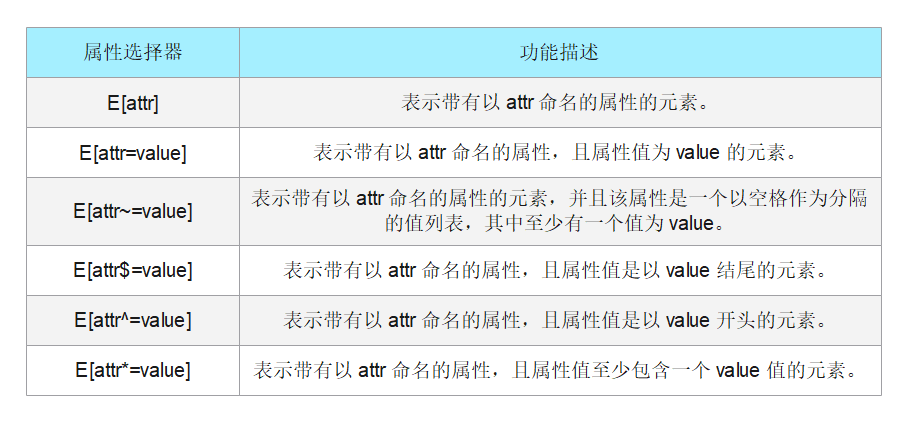
就近原则
/* 所有链接 */
a {
color: blue;
}
/* 以 "#" 开头的页面本地链接 */
a[href^="#"] {
background-color: yellow;
}
/* 包含 "example" 的链接 */
a[href*="example"] {
background-color: orange;
}
/* 包含 "insensitive" 的链接,不区分大小写 */
a[href*="insensitive" i] {
background-color: green;
}
/* 包含 "cAsE" 的链接,区分大小写 */
a[href*="cAsE" s] {
background-color: pink;
}
/* 以 ".org" 结尾的链接 */
a[href$=".org"] {
background-color: red;
}
<ul>
<li><a href="#internal">Internal link</a></li>
<li><a href="http://example.com">Example link</a></li>
<li><a href="#InSensitive">Insensitive internal link</a></li>
<li><a href="http://example.org">Example org link</a></li>
</ul>
2.8 小结
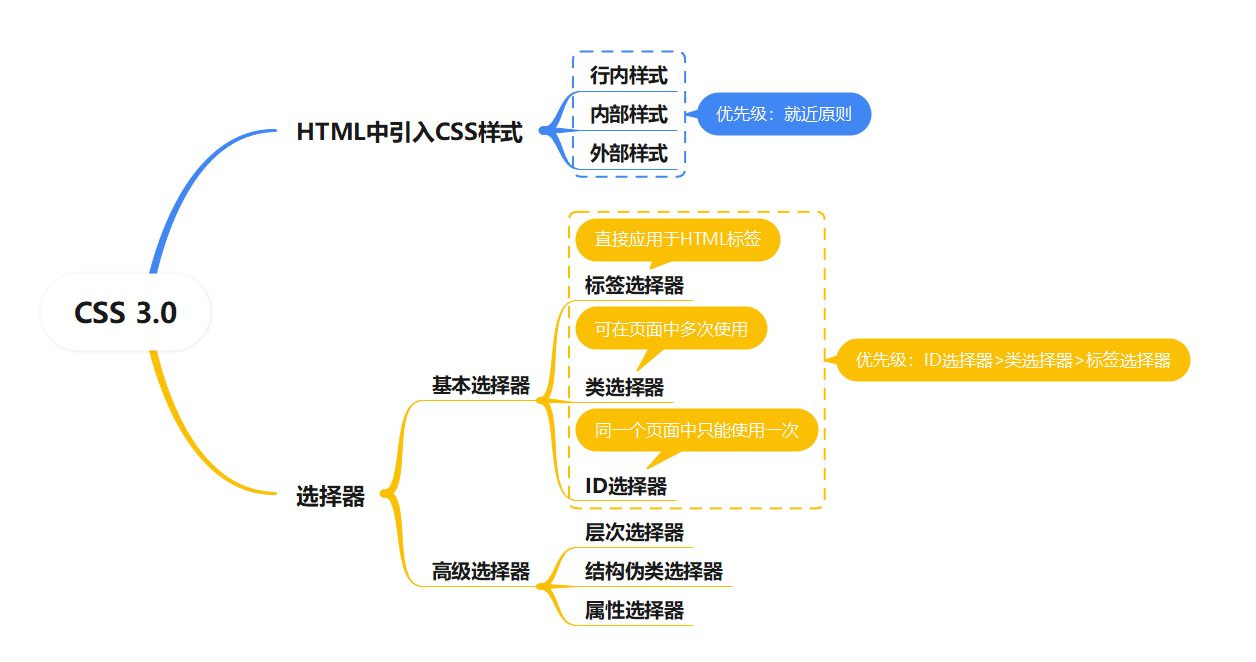
3. 页面美化
作用
- 有效的传递页面信息
- 使用CSS美化过的页面文本,使页面漂亮、美观,吸引用户
- 可以很好的突出页面的主题内容,使用户第一眼可以看到页面主要内容
- 具有良好的用户体验
< span>标签:能让某几个文字或者某个词语凸显出来,从而添加对应的样式!
3.1 字体样式

3.2 文本样式
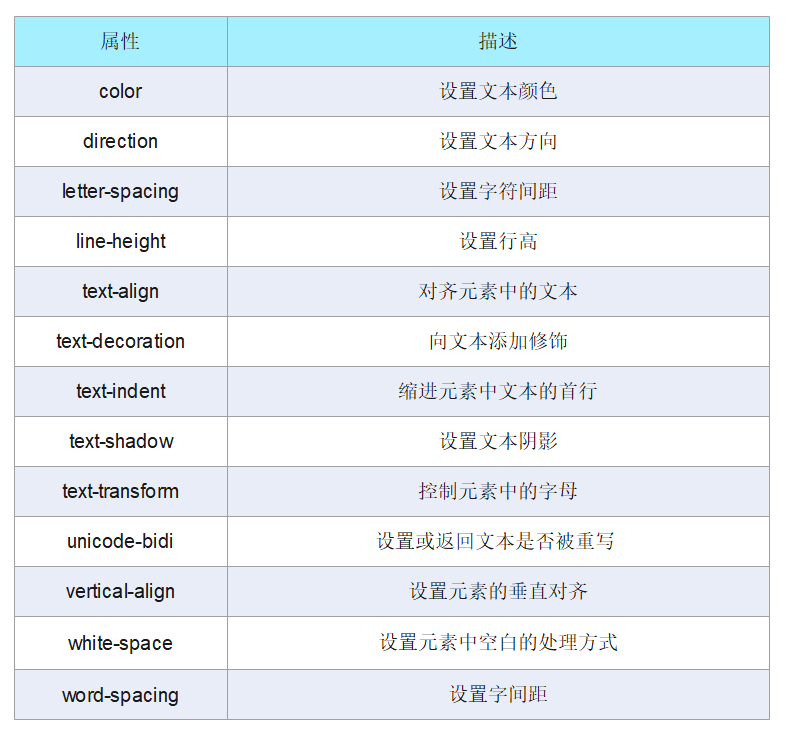
3.3 超链接伪类
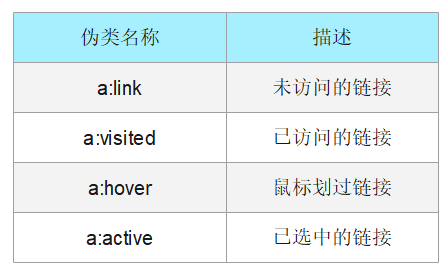
3.4 列表样式
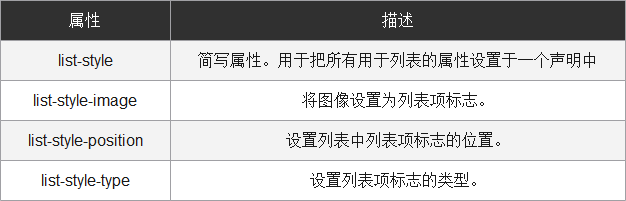
3.5 背景样式
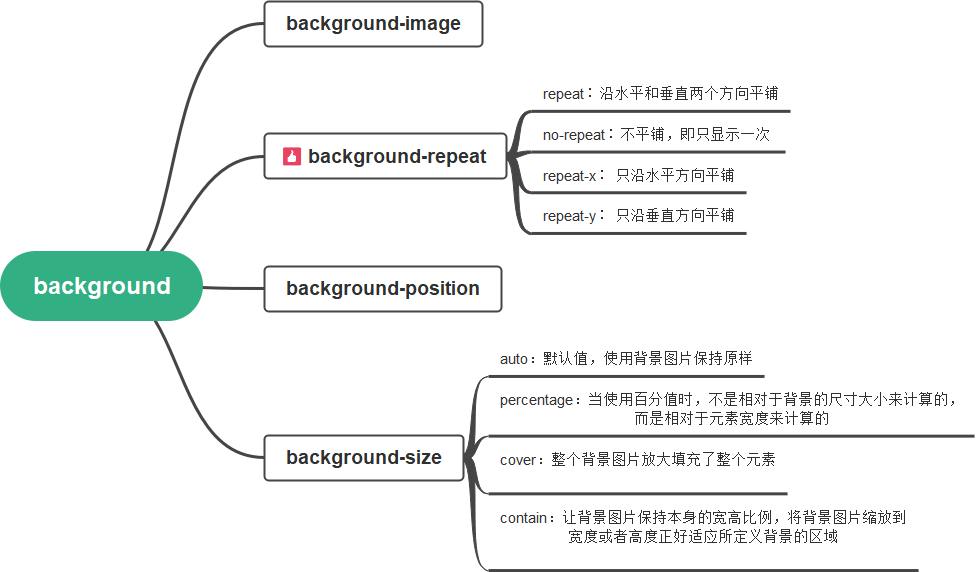
3.6 渐变
background-color: #F4D03F;
background-image: linear-gradient(132deg, #F4D03F 0%, #16A085 100%);
3.7 小结
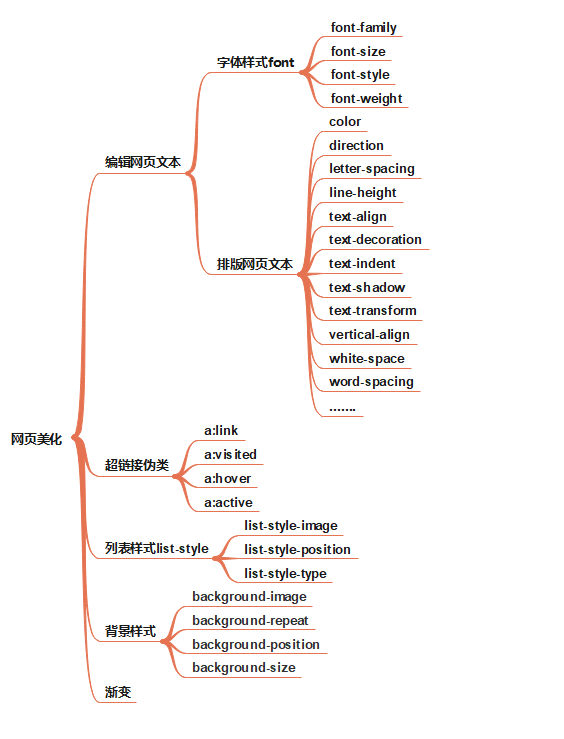
4. 盒子模型
4.1 简介
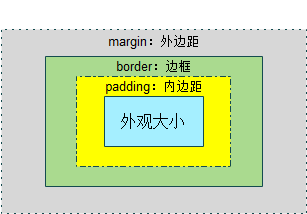
4.2 边框
div
{
border:2px solid #a1a1a1;
padding:10px 40px;
background:#dddddd;
width:300px;
border-radius:25px;
}
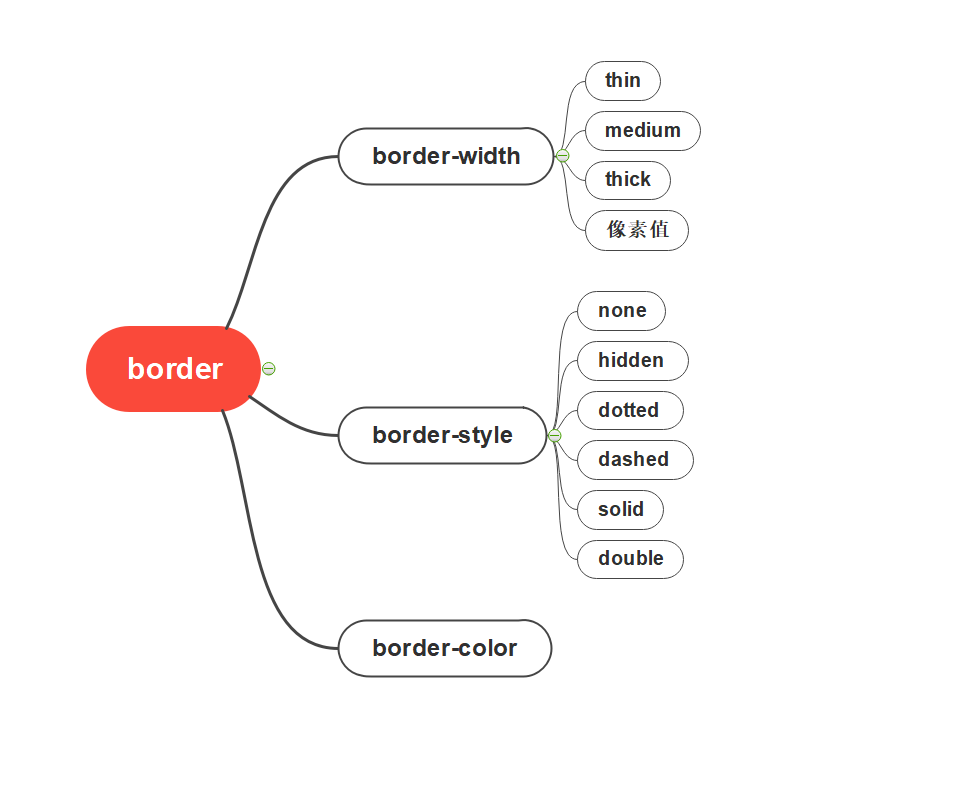
4.3 内外边距
顺时针
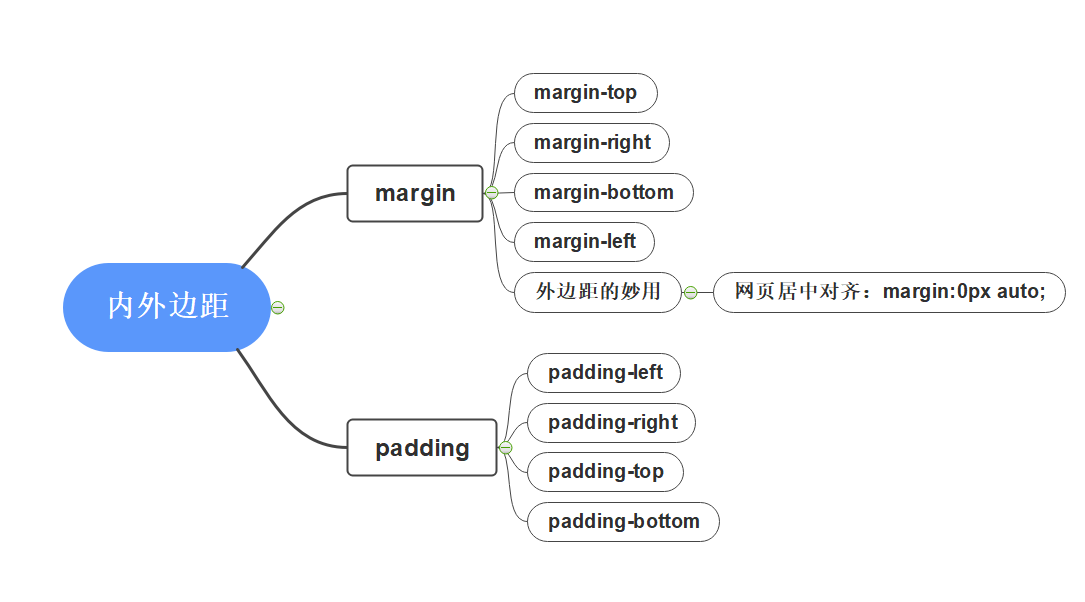
- 网页居中对齐的必要条件
- 块元素
- 固定宽度
4.4 圆角边框
顺时针
border-radius:20px10px50px30px;
圆
<!DOCTYPE html>
<html>
<head lang="en">
<meta charset="UTF-8">
<title>border-radius制作圆形</title>
<style>
div{
width:100px;
height:100px;
border:4px solid red;
border-radius:50%;
}
</style>
</head>
<body>
<div>
</div>
</body>
</html>
半圆
<!DOCTYPE html>
<html>
<head lang="en">
<meta charset="UTF-8">
<title>border-radius制作半圆形</title>
<style>
div{
background: red;
margin: 30px;
}
div:nth-of-type(1){
width: 100px;
height: 50px;
border-radius: 50px 50px 0 0;
}
div:nth-of-type(2){
width: 100px;
height: 50px;
border-radius:0 0 50px 50px;
}
div:nth-of-type(3){
width: 50px;
height: 100px;
border-radius:0 50px 50px 0;
}
div:nth-of-type(4){
width: 50px;
height: 100px;
border-radius: 50px 0 0 50px;
}
</style>
</head>
<body>
<div></div>
<div></div>
<div></div>
<div></div>
</body>
</html>
4.5 阴影
<!DOCTYPE html>
<html>
<head lang="en">
<meta charset="UTF-8">
<title>box-shadow的使用</title>
<style>
div{
width: 100px;
height: 100px;
border: 1px solid red;
border-radius: 8px;
margin: 20px;
/*box-shadow: 20px 10px 10px #06c; /!*内阴影*!/*/
/*box-shadow: 0px 0px 20px #06c; /!*只设置模糊半径的阴影 *!/*/
box-shadow: inset 3px 3px 10px #06c; /*内阴影*/
}
</style>
</head>
<body>
<div></div>
</body>
</html>
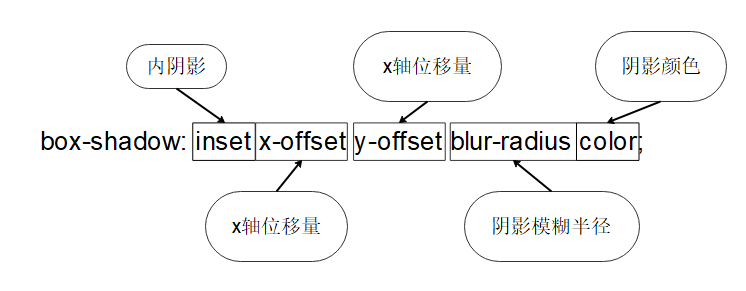
4.6 小结
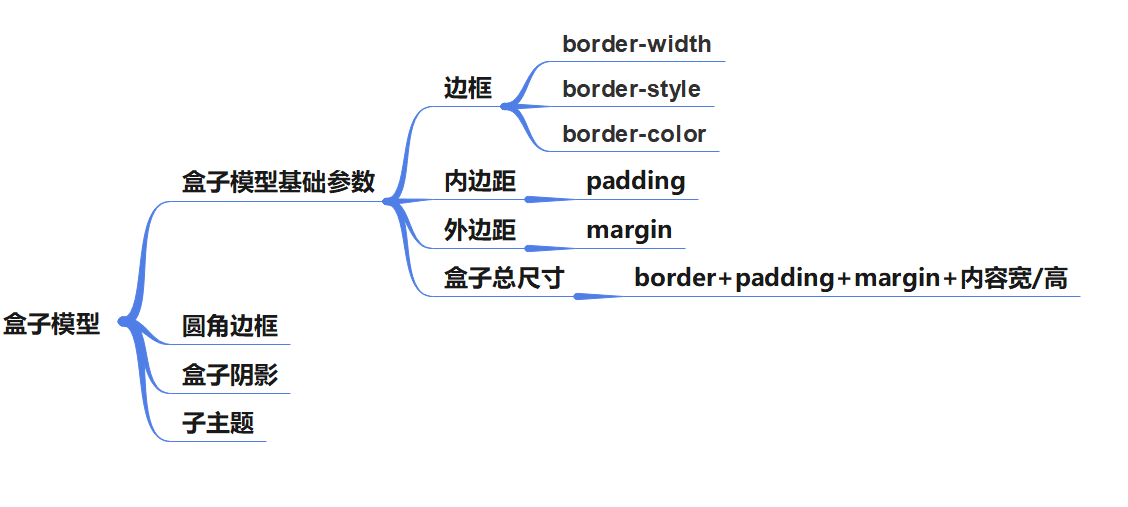
5. 浮动
5.1 标准文档流
* 标准文档流组成
* 块级元素(block)<h1>…<h6>、<p>、<div>、列表
* 内联元素(inline)<span>、<a>、<img/>、<strong>...
内联标签可以包含于块级标签中,成为它的子元素,而反过来则不成立
5.2 display
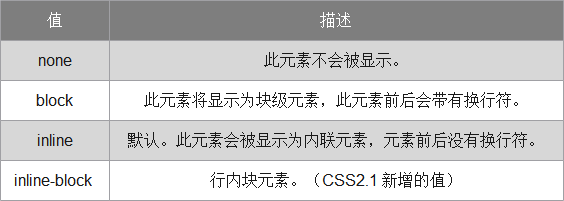
5.3 float
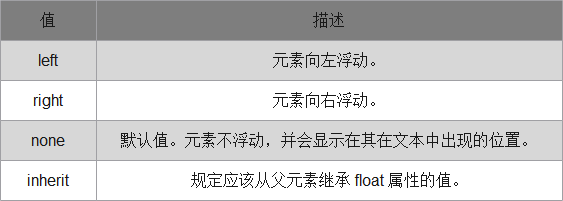
5.4 边框塌陷
clear
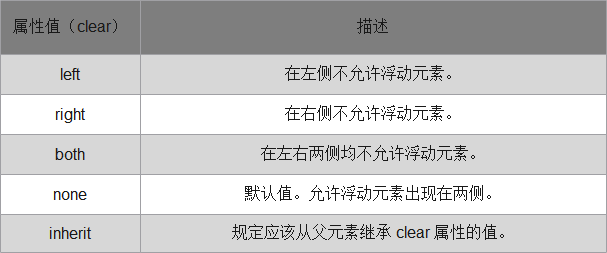
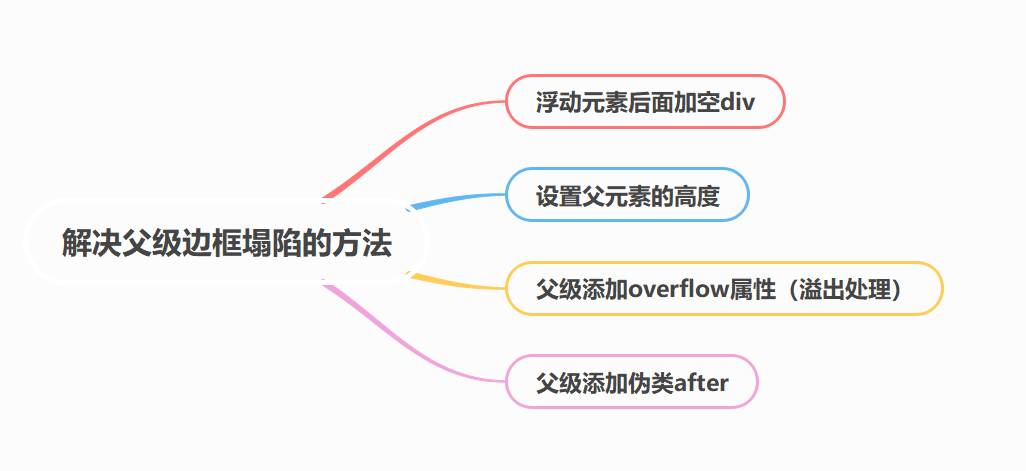
添加空div
<div id="father">
<div class="layer01"><img src="image/photo-1.jpg" alt="日用品" /></div>
<div class="layer02"><img src="image/photo-2.jpg" alt="图书" /></div>
<div class="layer03"><img src="image/photo-3.jpg" alt="鞋子" /></div>
<div class="layer04">浮动的盒子……</div>
<div class="clear"></div>
</div>
.clear{ clear: both; margin: 0; padding: 0;}
设置父元素的高度
<div id="father">
<div class="layer01"><img src="image/photo-1.jpg" alt="日用品" /></div>
<div class="layer02"><img src="image/photo-2.jpg" alt="图书" /></div>
<div class="layer03"><img src="image/photo-3.jpg" alt="鞋子" /></div>
<div class="layer04">浮动的盒子……</div>
</div>
#father {height: 400px; border:1px #000 solid; }
父级添加overflow属性(溢出处理)
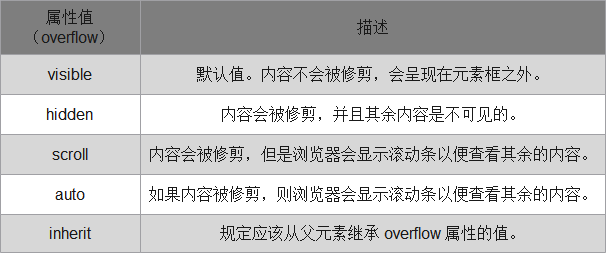
hidden属性值,这个值在网页中经常使用.
<div id="father">
<div class="layer01"><img src="image/photo-1.jpg" alt="日用品" /></div>
<div class="layer02"><img src="image/photo-2.jpg" alt="图书" /></div>
<div class="layer03"><img src="image/photo-3.jpg" alt="鞋子" /></div>
<div class="layer04">浮动的盒子……</div>
</div>
#father {overflow: hidden;border:1px #000 solid; }
父级添加伪类after(常用)
<div id="father">
<div class="layer01"><img src="image/photo-1.jpg" alt="日用品" /></div>
<div class="layer02"><img src="image/photo-2.jpg" alt="图书" /></div>
<div class="layer03"><img src="image/photo-3.jpg" alt="鞋子" /></div>
<div class="layer04">浮动的盒子……</div>
</div>
.clear:after{
content: ''; /*在clear类后面添加内容为空*/
display: block; /*把添加的内容转化为块元素*/
clear: both; /*清除这个元素两边的浮动*/
}
小结
* 【清除浮动,防止父级边框塌陷的四种方法】
* 浮动元素后面加空div
* 简单,空div会造成HTML代码冗余
* 设置父元素的高度
* 简单,元素固定高会降低扩展性
* 父级添加overflow属性
* 简单,下拉列表框的场景不能用
* 父级添加伪类after
* 写法比上面稍微复杂一点,但是没有副作用,推荐使用
5.5 inline-block和float区别
* display:inline-block
* 可以让元素排在一行,并且支持宽度和高度,代码实现起来方便
* 位置方向不可控制,会解析空格
* IE 6、IE 7上不支持
* float
* 可以让元素排在一行并且支持宽度和高度,可以决定排列方向
* float 浮动以后元素脱离文档流,会对周围元素产生影响,必须在它的父级上添加清除浮动的样式
5.6 小结
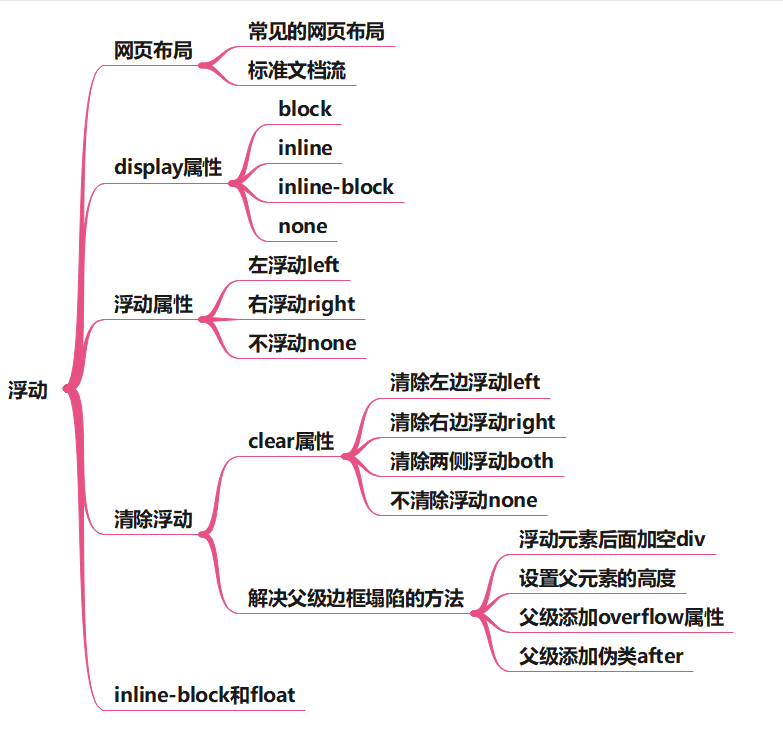
6. 定位
6.1 相对定位
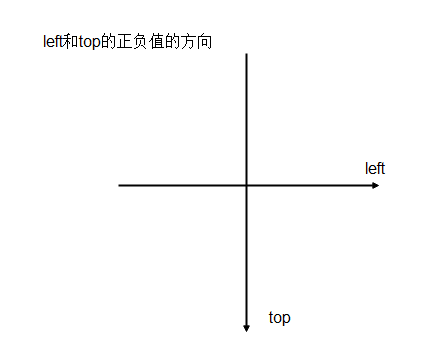
#first {
background-color:#FC9;
border:1px #B55A00 dashed;
position:relative;
right:20px;
bottom:20px;
}
#second {
background-color:#CCF;
border:1px #0000A8 dashed;
float:right;
position:relative;
left:20px;
top:-20px;
}
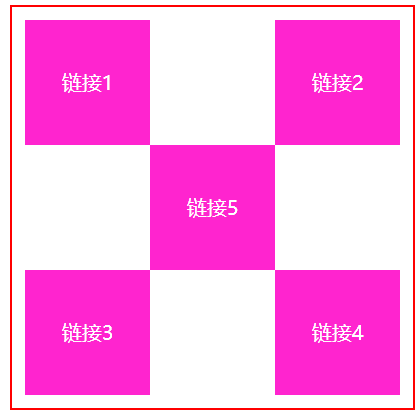
<!DOCTYPE html>
<html lang="en">
<head>
<meta charset="UTF-8">
<title>Title</title>
<style>
#box{
width: 300px;
height: 300px;
padding: 10px;
border: 2px solid red;
}
a{
width:100px;
height: 100px;
text-decoration: none;
background: #ff24cf;
line-height: 100px;
text-align: center;
color: white;
display: block;
}
a:hover{
background: #47a4ff;
}
.a2,.a4{
position: relative;
left: 200px;
top: -100px;
}
.a5{
position: relative;
left:100px;
top:-300px;
}
</style>
</head>
<body>
<div id = "box">
<a class="a1" href="#"> 链接1</a>
<a class="a2" href="#"> 链接2</a>
<a class="a3" href="#"> 链接3</a>
<a class="a4" href="#"> 链接4</a>
<a class="a5" href="#"> 链接5</a>
</div>
</body>
</html>
* 相对定位元素的规律
* 设置相对定位的盒子会相对它原来的位置,通过指定偏移,到达新的位置
* 设置相对定位的盒子仍在标准文档流中,它对父级盒子和相邻的盒子都没有任何影响
* 设置相对定位的盒子原来的位置会被保留下来
6.2 绝对定位
#second {
background-color:#CCF;
border:1px#000A8 dashed
position:absolute;
right:30px;
}
* 绝对定位:
* 使用了绝对定位的元素以它最近的一个“已经定位”的“祖先元素” 为基准进行偏移
* 如果没有已经定位的祖先元素,会以浏览器窗口为基准进行定位
* 绝对定位的元素从标准文档流中脱离,这意味着它们对其他元素的定位不会造成影响
* 元素位置发生偏移后,它原来的位置不会被保留下来
设置了绝对定位但没有设置偏移量的元素将保持在原来的位置。
在网页制作中可以用于需要使某个元素脱离标准流,而仍然希望它保持在原来的位置的情况
6.3 固定定位
类似绝对定位,不过区别在于定位的基准不是祖先元素,而是浏览器窗口
<!DOCTYPE html>
<html lang="en">
<head>
<meta charset="UTF-8">
<title>Title</title>
<style>
body{
height: 1000px;
}
div:nth-of-type(1){/*第一个div设置绝对定位*/
width: 100px;
height: 100px;
background: red;
position: absolute;
right: 0;
bottom: 0;
}
div:nth-of-type(2){/*第二个div设置固定定位*/
width: 50px;
height: 50px;
background: yellow;
position: fixed;
right: 0;
bottom: 0;
}
</style>
</head>
<body>
<div>div1</div>
<div>div2</div>
</body>
</html>
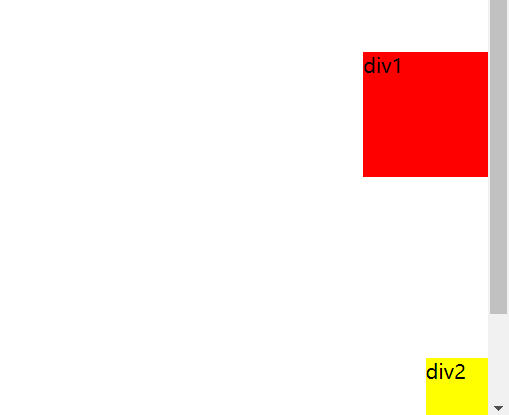
6.4 z-index及透明度
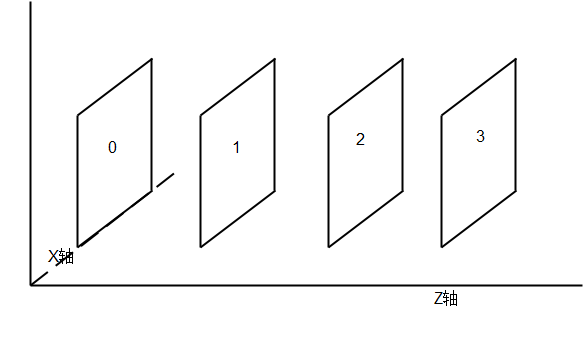
<!DOCTYPE html>
<html lang="en">
<head>
<meta charset="UTF-8">
<title>Demo08</title>
<link rel = stylesheet href="1.css">
</head>
<body>
<div id="content">
<ul>
<li><img src = images/bk.webp alt="图片加载失败"></li>
<li class = "tipText">hhhhhhhhhh</li>
<li class = "tipBG"></li>
<li>时间:XXXX-XX-XX</li>
</ul>
</div>
</body>
</html>
#content, ul, li, body, div{
padding: 0px;
margin: 0px;
}
ul,li{
list-style: none;
text-align: center;
}
#content{
width: 140px;
overflow: hidden;
font-size:12px;
line-height: 25px;
border: 2px red solid;
}
ul{
position: relative;
}
.tipText, .tipBG{
position: absolute;
width:140px;
height:25px;
top: 55px;
}
.tipText{
color: white;
text-align: center;
z-index = 3;//图层优先级
}
.tipBG{
background: black;
opacity: 0.5;//透明度
}