在日常开发过程中,我们会经常使用到div居中来处理布局,今天我就把我在开发过程中,遇到的div居中处理方法总结一下,方便日后查看!
1、 水平居中:给div设置一个宽度,然后添加margin:0 auto属性
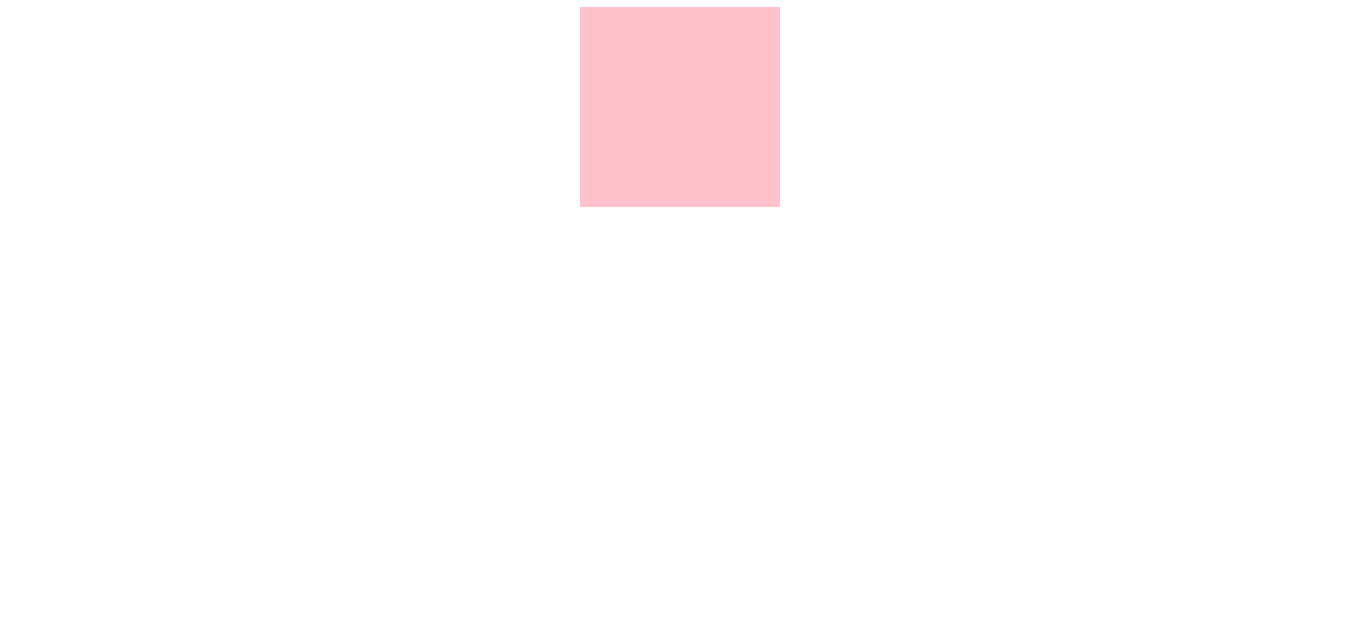
div{ margin:0 auto; width:200px; height:200px; background-color: pink; }

2、水平垂直居中之让绝对定位的div居中
div { position: absolute; width: 300px; height: 300px; margin: auto; top: 0; left: 0; bottom: 0; right: 0; background-color: pink; }
3、水平垂直居中之确定容器的宽高
div { position: absolute; width:300px; height:300px; top: 50%; left: 50%; margin: -150px 0 0 -150px; /* 外边距为自身宽高的一半 */ background-color: pink; }
4、水平垂直居中之未知容器的宽高,利用 `transform` 属性
div { position: absolute; width:300px; height:300px; top: 50%; left: 50%; transform: translate(-50%, -50%); background-color: pink; }
5、水平垂直居中之利用 flex 布局
.container { display: flex; align-items: center; /* 垂直居中 */ justify-content: center; /* 水平居中 */ height:600px; } .container div { width: 300px; height: 300px; background-color: pink; }
6、div撑满整屏

<!DOCTYPE html> <html lang="en"> <head> <meta charset="UTF-8"> <title>div撑满整屏</title> <style> .page{ background:pink; top: 0; bottom: 0; left: 0; right: 0; position: absolute; text-align: center; } </style> </head> <body> <div class="page"></div> </body> </html>