CSS中的::after ::before与原理详解
前言
今天来说一下这俩个伪类元素,因为用的不多,感觉这俩个东西已经快被遗忘了。
概念
::before 选择器向选定的元素前插入内容。
使用 content 属性来指定要插入的内容。
::after 选择器在被选元素的内容后面插入内容。
使用 content 属性来指定要插入的内容。before 前增
<style type="text/css">
span::before{
content: '我是前增';
}
</style>
<body>
<span><--前增</span>
</body>
after 后增
<style type="text/css">
span::after{
content: '我是后增';
}
</style>
<body>
<span>后增--></span>
</body>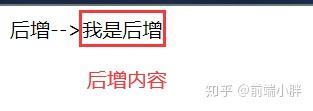
after 和 before 多是用来清除浮动的,再说这个的时候顺便把原理也讲了
我们先来看一段清除浮动的代码:
<style type="text/css">
.box{
margin: 200px auto;
width: 400px;
background: #42B983;
border: 3px solid #000000;
}
.chl_box{
width: 200px;
height: 200px;
background: #00FFFF;
float: left;
}
</style>
<body>
<div class="box">
<div class="chl_box"></div>
<!-- height: 0;overflow: hidden; 为了解决 IE 浏览器的兼容问题 -->
<div style="height: 0;overflow: hidden;clear: both;"></div>
</div>
</body>
在早期我们通过在div标签中添加了一个空的标签,并且给这个空的标签清除浮动。但是这样的话就需要每次都添加一个空的标签。再来看下面这段通过 after 来清除浮动的代码
<style type="text/css">
.box{
margin: 200px auto;
width: 400px;
background: #42B983;
border: 3px solid #000000;
}
.chl_box{
width: 200px;
height: 200px;
background: #00FFFF;
float: left;
}
.box::after{
content: "";
display: block;
clear: both;
/* height: 0;overflow: hidden; 为了解决 IE 浏览器的兼容问题 */
height: 0;
overflow: hidden;
/* visibility:hidden;为了去隐藏content中的内容 */
visibility: hidden;
}
</style>
<body>
<div class="box">
<div class="chl_box"></div>
</div>
</body>
从效果上来看,after和before也是一个标签,所以我们就可以利用这个伪元素来清除浮动,从根本上来说它和加一个空标签来清除浮动是一样的。这也是他的原理
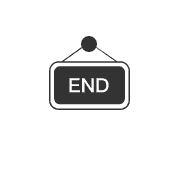
编辑于 2020-11-10 17:17


