Netty简单实现客户端与服务端收发消息
这个小案例主要是实现netty收发消息,分为客户端,及服务端,以及包含了相关状态处理,主要的代码会放在最后 gitHub 地址上,有需要可以看一下
首先来简单说明一下消息收发流程
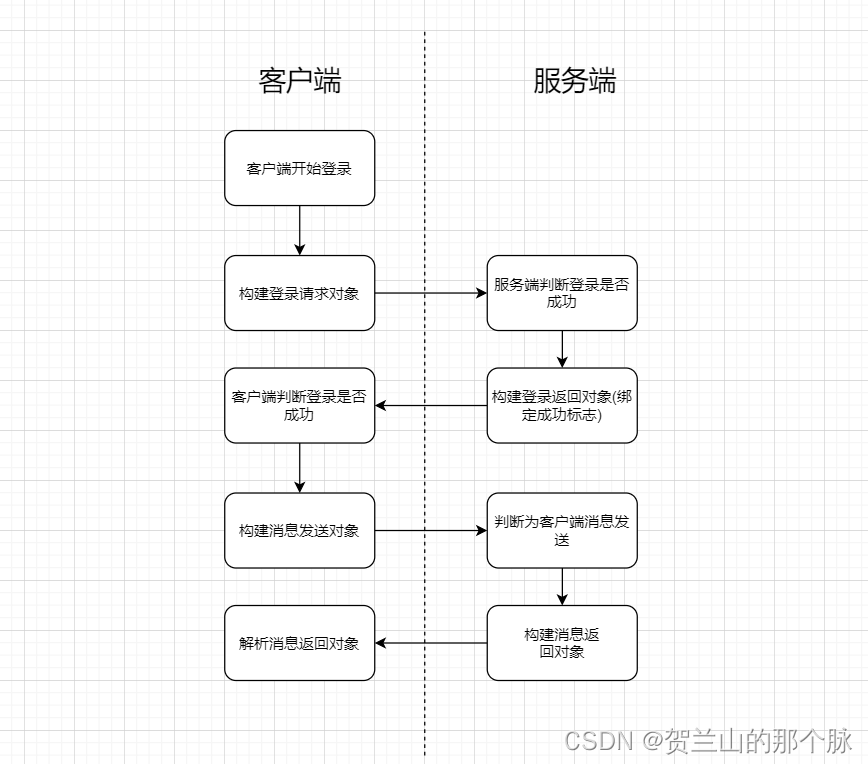
1.客户端构建登录请求对象,服务端判断登录是否成功,并绑定成功状态
2.客户端判断登录成功,构建消息请求对象接收消息
3.服务端接收消息后进行处理,并构建消息返回对象,进行返回
4.客户端接收消息返回对象处理,流程结束
一 创建消息对象及状态新增
收发消息对象
消息请求对象 :
@Data
public class MessageRequestPacket extends Packet {
/**
* 消息体
*/
private String message;
@Override
public Byte getCommand() {
return MESSAGE_REQUEST;
}
}
消息返回对象 :
@Data
public class MessageResponsePacket extends Packet {
/**
* 消息体
*/
private String message;
@Override
public Byte getCommand() {
return MESSAGE_RESPONSE;
}
}
指令新增 :
public interface Command {
Byte LOGIN_REQUEST = 1;
Byte LOGIN_RESPONSE = 2;
Byte MESSAGE_REQUEST = 3;
Byte MESSAGE_RESPONSE = 4;
}
解码处理 :
public class PacketCodeC {
private static final int MAGIC_NUMBER = 0X12345678;
public static final PacketCodeC INSTANCE = new PacketCodeC();
private final Map<Byte,Class<? extends Packet>> packetTypeMap;
private final Map<Byte,Serializer> serializerMap;
public PacketCodeC() {
packetTypeMap = new HashMap<>();
packetTypeMap.put(LOGIN_REQUEST, LoginRequestPacket.class);
packetTypeMap.put(LOGIN_RESPONSE, LoginResponsePacket.class);
packetTypeMap.put(MESSAGE_REQUEST, MessageRequestPacket.class);
packetTypeMap.put(MESSAGE_RESPONSE, MessageResponsePacket.class);
serializerMap = new HashMap<>();
JSONSerializer serializer = new JSONSerializer();
serializerMap.put(serializer.getSerializerAlgorithm(),serializer);
}
/**
* 编码
* @param packet
* @return
*/
public ByteBuf encode(ByteBuf byteBuf,Packet packet) {
byte[] bytes = Serializer.DEFAULT.serialize(packet);
//魔数
byteBuf.writeInt(MAGIC_NUMBER);
//版本号
byteBuf.writeByte(packet.getVersion());
//序列化算法
byteBuf.writeByte(Serializer.DEFAULT.getSerializerAlgorithm());
//指令
byteBuf.writeByte(packet.getCommand());
//数据长度
byteBuf.writeInt(bytes.length);
//数据
byteBuf.writeBytes(bytes);
return byteBuf;
}
public Packet decode(ByteBuf byteBuf) {
//跳过魔数
byteBuf.skipBytes(4);
//跳过版本号
byteBuf.skipBytes(1);
//序列化算法标识
byte serializerAlgorithm = byteBuf.readByte();
//指令
byte command = byteBuf.readByte();
//数据包长度
int length = byteBuf.readInt();
//数据
byte[] bytes = new byte[length];
byteBuf.readBytes(bytes);
Class<? extends Packet> requestType = getRequestType(command);
Serializer serializer = getSerializer(serializerAlgorithm);
if (requestType != null && serializer != null){
return serializer.deserialize(requestType,bytes);
}
return null;
}
private Serializer getSerializer(byte serializerAlgorithm) {
return serializerMap.get(serializerAlgorithm);
}
private Class<? extends Packet> getRequestType(byte command) {
return packetTypeMap.get(command);
}
}
二 判断是否登录
1.登录成功标志位定义
public interface Attributes {
AttributeKey<Boolean> LOGIN = AttributeKey.newInstance("login");
}
ClientHandler 登录成功状态处理
if (packet instanceof LoginRequestPacket) {
LoginRequestPacket loginResponsePacket = (LoginRequestPacket) packet;
if (loginResponsePacket.getSuccess().equals(Boolean.TRUE)) {
LoginUtil.markAsLogin(ctx.channel());
System.out.println(new Date() + ": 客户端登录成功");
}else {
System.out.println(new Date() + ": 客户端登录失败,失败原因 : " +
loginResponsePacket.getReason());
}
}
上面代码主要在于 LoginUtil.markAsLogin(ctx.channel());这部分 状态的修改
public class LoginUtil {
public static void markAsLogin(Channel channel) {
channel.attr(Attributes.LOGIN).set(Boolean.TRUE);
}
public static boolean hasLogin(Channel channel) {
Attribute<Boolean> loginAttr = channel.attr(Attributes.LOGIN);
return loginAttr.get() != null;
}
}
三 客户端输入消息并发送
public class LoginClient {
public static void main(String[] args) {
//
NioEventLoopGroup workerGroup = new NioEventLoopGroup();
Bootstrap bootstrap = new Bootstrap();
bootstrap.group(workerGroup)
.channel(NioSocketChannel.class)
.handler(new ChannelInitializer<SocketChannel>() {
@Override
protected void initChannel(SocketChannel sc) throws Exception {
sc.pipeline().addLast(new ClientHandler());
}
});
connect(bootstrap,"127.0.0.1",8000,null);
}
private static void connect(Bootstrap bootstrap,String host,Integer port,Integer retry) {
bootstrap.connect(host,port).addListener(future -> {
System.out.println("future状态 :" + future.isSuccess());
if (future.isSuccess()) {
Channel channel = ((ChannelFuture) future).channel();
startConsoleThread(channel);
}
});
}
private static void startConsoleThread(Channel channel) {
new Thread(() -> {
while (!Thread.interrupted()) {
System.out.println("channel状态 :" + channel);
if (LoginUtil.hasLogin(channel)) {
System.out.println("输入消息发送至服务端 : ");
Scanner sc = new Scanner(System.in);
String line = sc.nextLine();
MessageRequestPacket packet = new MessageRequestPacket();
packet.setMessage(line);
ByteBuf byteBuf = PacketCodeC.INSTANCE.encode(channel.alloc().ioBuffer(), packet);
channel.writeAndFlush(byteBuf);
}
}
}).start();
}
}
四 服务端,客户端消息处理
服务端消息处理 :
if (packet instanceof MessageRequestPacket){
MessageRequestPacket messageRequestPacket = (MessageRequestPacket) packet;
System.out.println(new Date() + " : 收到客户端消息 : " + messageRequestPacket.getMessage());
MessageResponsePacket responsePacket = new MessageResponsePacket();
responsePacket.setMessage("服务端回复 : [ " + messageRequestPacket.getMessage() + " ] ");
ByteBuf responseByteBuf = PacketCodeC.INSTANCE.encode(ctx.channel().alloc().ioBuffer(), responsePacket);
ctx.channel().writeAndFlush(responseByteBuf);
}
客户端消息处理 :
if (packet instanceof MessageResponsePacket) {
MessageResponsePacket messageResponsePacket = (MessageResponsePacket) packet;
System.out.println(new Date() + " : 收到服务端的消息 :" + messageResponsePacket.getMessage());
}
总的来说流程也较为简单,并没有太复杂的处理,有什么问题的话,断点做下跟踪基本都能解决了
源码地址 : https://github.com/xiatiandao/Netty-IMServer/tree/master





















 3053
3053











 被折叠的 条评论
为什么被折叠?
被折叠的 条评论
为什么被折叠?








